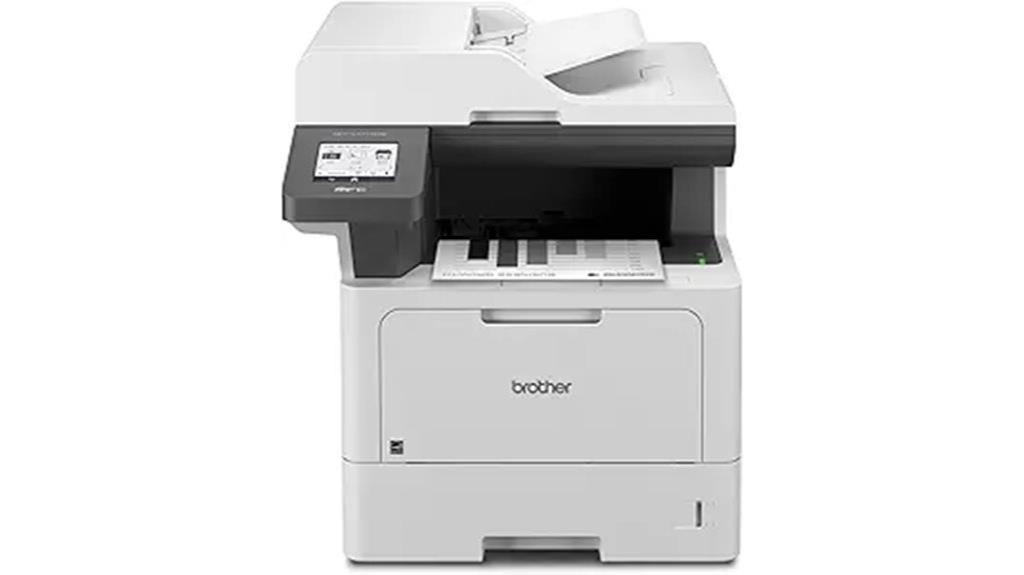As I’ve explored the features of the Brother MFC-L5710DW printer, I’ve found it to be a solid choice for busy office environments. Its impressive speed and high-resolution printing capabilities caught my attention. However, my experience with print quality on different materials has been a bit mixed. Let’s take a closer look at what this printer really offers and whether it stands up to the demands of everyday use.
Printer Specifications and Performance
When it comes to performance, the Brother MFC-L5710DW impresses with its robust specifications tailored for business needs.
I can print and copy at speeds up to 48 pages per minute, making it ideal for high-volume tasks. The initial page print time is just 6.7 seconds, which keeps my workflow efficient.
With a maximum print resolution of 1200 x 1200 dpi, the quality is sharp and professional. The 250-sheet input capacity can expand to 1,390 sheets with optional trays, and the 3.5” color touchscreen makes navigation a breeze.
Cost Efficiency and Toner Information
While considering cost efficiency, the Brother MFC-L5710DW stands out with its use of Brother Genuine TN920XXL super high-yield toner cartridges, which yield an impressive 11,000 pages.
This means fewer replacements and lower overall costs, perfect for busy offices like mine. It comes with a 3,000-page starter toner, allowing you to hit the ground running.
I appreciate its eco-friendly features, including ENERGY STAR® certification and Toner Save Mode, which helps reduce waste.
Scanning and Document Handling
The Brother MFC-L5710DW excels in scanning and document handling, making it a valuable asset for any office.
I appreciate the fast duplex scanning feature, which allows me to scan both sides of a document in one pass, reaching up to 60 images per minute. The 50-page auto document feeder is a real time-saver, especially for larger projects.
Plus, I can easily scan to cloud services or email, creating searchable Microsoft Office documents effortlessly.
While the flatbed glass is limited to letter-sized documents, the versatility in handling various sizes still meets my needs quite well.
Connectivity and Compatibility
Connectivity plays an essential role in how effectively I can use the Brother MFC-L5710DW in my office. It offers built-in Gigabit Ethernet and dual-band wireless networking, making setup and sharing a breeze. I can easily print from and scan to various mobile devices, enhancing my workflow.
| Feature | Description |
|---|---|
| Ethernet | Built-in Gigabit Ethernet |
| Wireless | Dual-band wireless connectivity |
| Mobile Compatibility | Print from and scan to mobile devices |
These options guarantee I stay connected, making the Brother MFC-L5710DW a versatile choice for any office setting.
User Experience and Support
When considering a printer, user experience and support are essential factors that can greatly impact my overall satisfaction.
The Brother MFC-L5710DW offers a decent customer experience, but there are a few points to keep in mind:
- Customer ratings average 4.3 out of 5 stars, indicating general approval.
- Feedback is mixed, especially regarding print quality on certain materials.
- Support options include a one-year warranty with online, live chat, and phone assistance.
Eco-Friendly Features
While exploring eco-friendly options, I was impressed by the Brother MFC-L5710DW’s commitment to sustainability.
This printer is ENERGY STAR® certified and EPEAT® Silver rated, which shows it meets strict environmental standards.
I love the default duplex printing feature, as it helps reduce paper waste.
Plus, the Eco Mode minimizes power consumption, making it a smart choice for any office.
The Toner Save Mode is a fantastic addition, allowing me to use less toner for less critical documents.
Final Thoughts on the Brother MFC-L5710DW
As I reflect on my experience with the Brother MFC-L5710DW, I can confidently say it’s an impressive all-in-one printer tailored for business needs.
Its speed and efficiency are standout features that enhance productivity.
Here are three aspects that particularly impressed me:
- Fast Performance: With print speeds up to 48 pages per minute, it handles heavy workloads effortlessly.
- Cost Efficiency: The super high-yield toner cartridge markedly reduces operating costs.
- Versatile Connectivity: The dual-band wireless and Ethernet options make it easy to integrate into any office setup.